 "carcrasher88" (carcrasher88)
"carcrasher88" (carcrasher88)
04/22/2014 at 13:50 • Filed to: Kinja Help, Kinja, Important
 0
0
 22
22
 "carcrasher88" (carcrasher88)
"carcrasher88" (carcrasher88)
04/22/2014 at 13:50 • Filed to: Kinja Help, Kinja, Important |  0 0
|  22 22 |
Seems now when I go to reply to a post (whether it be here, Jalopnik, HWEP, etc.), the reply box doesn't pop up, it loads a whole page for the reply, so I can't refer to the post for quotes or anything, and if I highlight text to add a link, there's no box to insert it, I have to use Ctrl+V and hit Enter, not knowing if it actually pasted.
Anyone else having this happen?
Edit: It still does it occasionally, but sometimes the normal reply box pops up, mainly if I'm replying to someone else's comment. It's quite confusing.
 Mark - Sixpots None The Richer
> carcrasher88
Mark - Sixpots None The Richer
> carcrasher88
04/22/2014 at 13:51 |
|
Yup!
 $kaycog
> carcrasher88
$kaycog
> carcrasher88
04/22/2014 at 13:58 |
|
Yes, it's happening right now. Usually, I go back one page, click "Reply" again, and it's a regular size box.
 RacecaR
> carcrasher88
RacecaR
> carcrasher88
04/22/2014 at 13:59 |
|
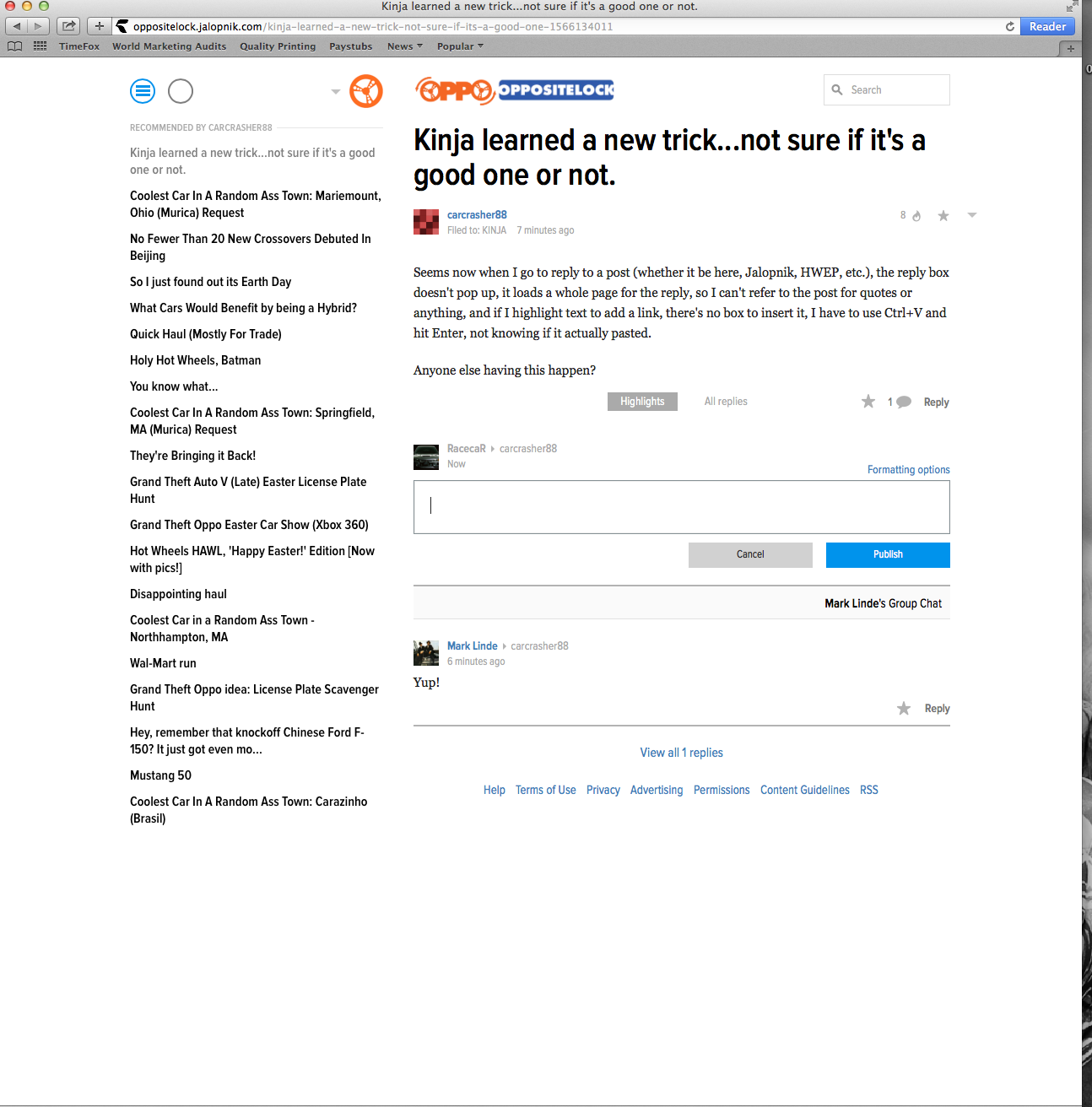
Nope. Here is what I am seeing. You can see the reply box, still on the page of your post. This is on Safari.
 JawzX2, Boost Addict. 1.6t, 2.7tt, 4.2t
> carcrasher88
JawzX2, Boost Addict. 1.6t, 2.7tt, 4.2t
> carcrasher88
04/22/2014 at 14:00 |
|
happening to me too, and none of the formatting controls work either.
 Slave2anMG
> carcrasher88
Slave2anMG
> carcrasher88
04/22/2014 at 14:09 |
|
Tag this sucker 'kinja help' to get the attention of Ernie & The Kinja Help Jets....
 Greg T
> carcrasher88
Greg T
> carcrasher88
04/22/2014 at 14:10 |
|
Are you opening the reply link in a new tab or window? If so, you'll get and older version of the editor. We're working to phase out this version because it's old and silly. Try just normal clicking reply and you should see this:
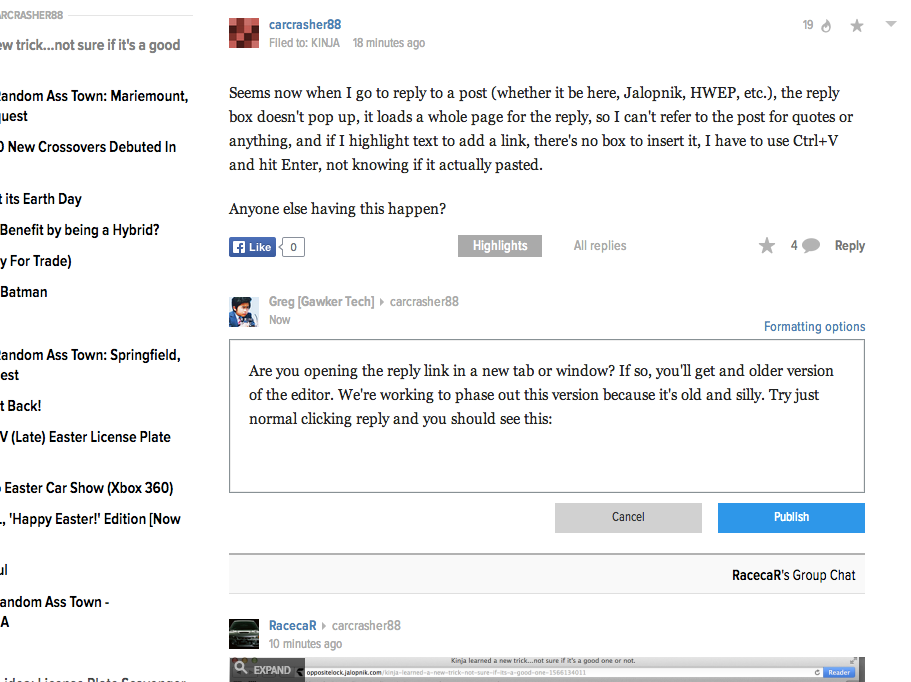
 carcrasher88
> Slave2anMG
carcrasher88
> Slave2anMG
04/22/2014 at 14:11 |
|
Done! Thanks for the suggestion.
 carcrasher88
> Greg T
carcrasher88
> Greg T
04/22/2014 at 14:14 |
|
Nope, I've been clicking on reply and not opening it in a new tab or window, and it seems to only happen when I'm making a reply to the article itself.
It works like normal when replying to someone else's comment, like right now.
 Ernie @ Kinja
> carcrasher88
Ernie @ Kinja
> carcrasher88
04/22/2014 at 14:21 |
|
Have you tried clearing your cache and reloading the page? If not, give it a shot.
Still having trouble after clearing cache? Head over to whatismybrowser.com and screenshot/attach or copy/paste your results in reply to me. Be sure you omit the IP address section, for security reasons.
 carcrasher88
> Ernie @ Kinja
carcrasher88
> Ernie @ Kinja
04/22/2014 at 14:43 |
|
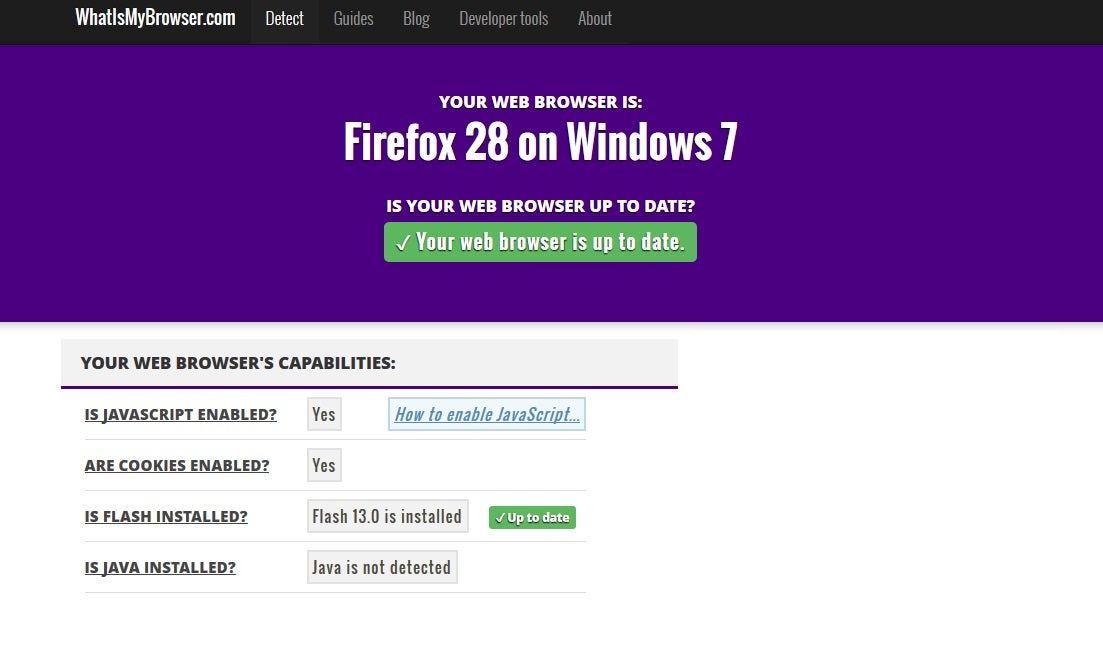
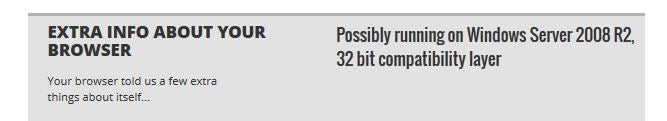
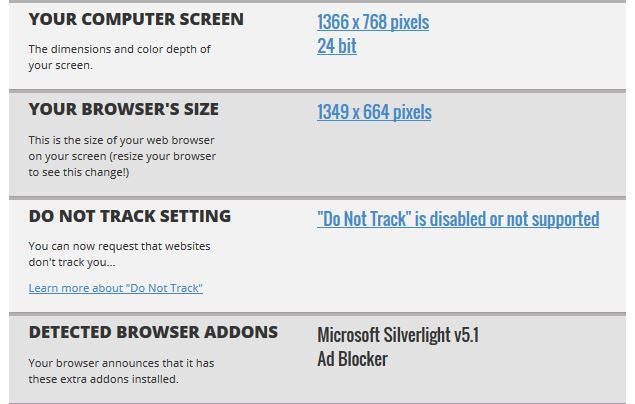
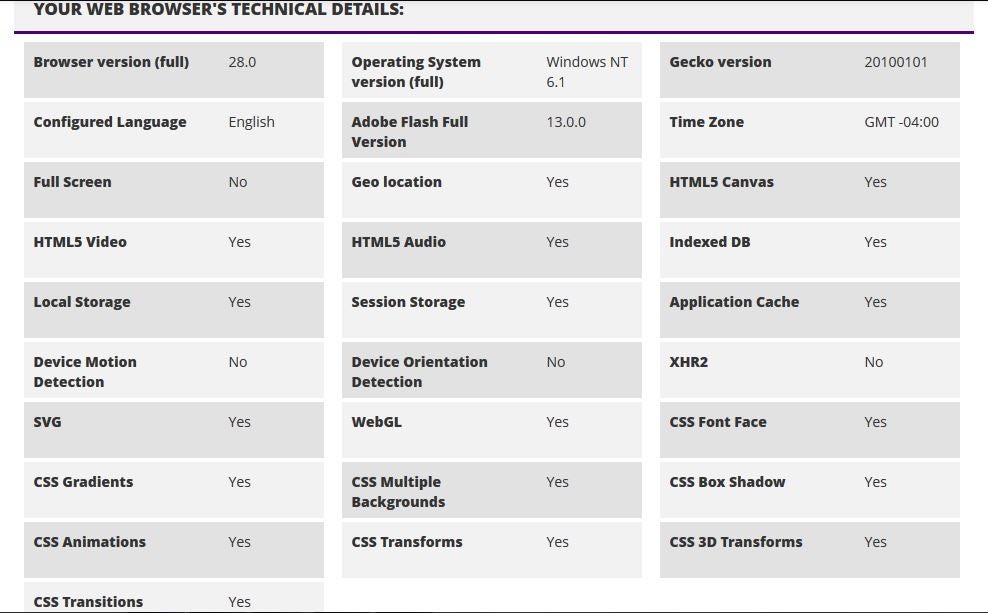
Here's everything, IP address emitted.
 William Byrd
> carcrasher88
William Byrd
> carcrasher88
04/22/2014 at 15:02 |
|
Same here. Only when replying to the original post.
 Ernie @ Kinja
> $kaycog
Ernie @ Kinja
> $kaycog
04/22/2014 at 15:34 |
|
Which browser and operating system?
 Ernie @ Kinja
> JawzX2, Boost Addict. 1.6t, 2.7tt, 4.2t
Ernie @ Kinja
> JawzX2, Boost Addict. 1.6t, 2.7tt, 4.2t
04/22/2014 at 15:34 |
|
Which browser and operating system?
 Ernie @ Kinja
> William Byrd
Ernie @ Kinja
> William Byrd
04/22/2014 at 15:34 |
|
Which browser and operating system?
 Ernie @ Kinja
> Mark - Sixpots None The Richer
Ernie @ Kinja
> Mark - Sixpots None The Richer
04/22/2014 at 15:34 |
|
Which browser and operating system?
 William Byrd
> Ernie @ Kinja
William Byrd
> Ernie @ Kinja
04/22/2014 at 15:35 |
|
Firefox, Windows 7
 Mark - Sixpots None The Richer
> Ernie @ Kinja
Mark - Sixpots None The Richer
> Ernie @ Kinja
04/22/2014 at 15:40 |
|
Win7, Mozilla Firefox. No mods to speak of.
But the "problem" already solved itself by now. Everything works as before...
 $kaycog
> Ernie @ Kinja
$kaycog
> Ernie @ Kinja
04/22/2014 at 15:44 |
|
Firefox 28.0. It has done it occasionally on Oppositelock, but today it's doing it on Jalopnik too, all the time.
 Ernie @ Kinja
> $kaycog
Ernie @ Kinja
> $kaycog
04/22/2014 at 15:56 |
|
Windows 7?
 $kaycog
> Ernie @ Kinja
$kaycog
> Ernie @ Kinja
04/22/2014 at 16:01 |
|
Oh.......yeah. Doh.
 JawzX2, Boost Addict. 1.6t, 2.7tt, 4.2t
> Ernie @ Kinja
JawzX2, Boost Addict. 1.6t, 2.7tt, 4.2t
> Ernie @ Kinja
04/22/2014 at 16:07 |
|
Ubuntu 12.04, Firefox 28.0. Was also doing it on Win7 Pro, Chrome 34.0.1847.116 m
seems OK now.
 Ernie @ Kinja
> carcrasher88
Ernie @ Kinja
> carcrasher88
04/28/2014 at 17:50 |
|
Hey, this should be fixed!